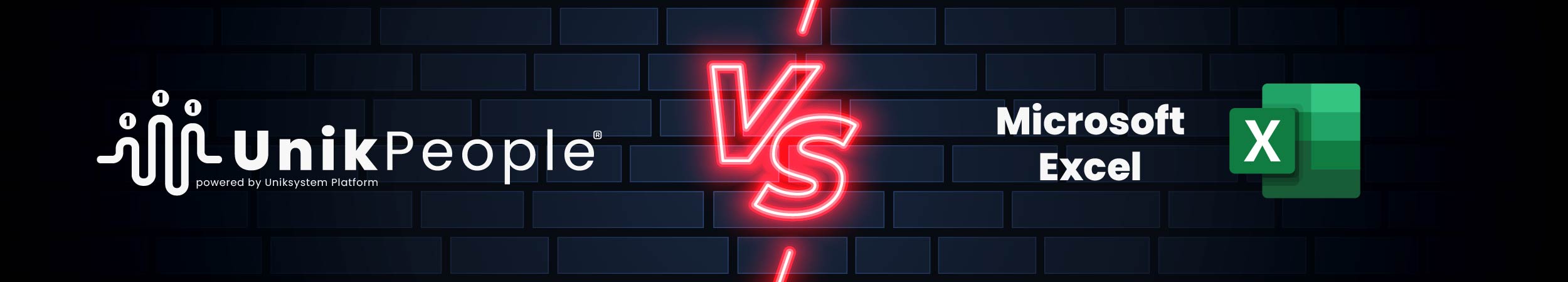Vacation Map: Employee Portal vs Excel
Excel is an excellent management support tool, but it is not for everything. Scheduling employee vacations can become a headache.
At first glance it may seem like a good option to you. But Excel is not designed to make a vacation map and team absences. With a developer portal the work will be much more effective and efficient, not to mention, faster.
In addition, with employees (74%) preferring to work from home, even after the Pandemic, as a study by Capterra reveals, it is more necessary than ever to create conditions for booking vacations and absences to be a process simple, and in the cloud.
The solution is the Employee Portal which can be used «as a service» in particular for companies with 50 employees or more.
In this article you will learn about the advantages of the Employee Portal in relation to excel in terms of the vacation map and team absences. At the end of the reading, there will be no doubts about the best option.
Excel: time wasted in the Human Resources department
Choosing to use an Excel sheet to book a vacation will have a lot of prep work. For starters, the Human Resources department will have to build the sheet, the formulas, test, correct, verify that everything works as it should. And then take care of its maintenance.
Give or not access to employees Vacation Map in Excel
Then you will have two options: give employees access to the vacation map in the Excel sheet or not:
If you do not give direct access to employees, the Human Resources department will have to fill in all the information sent by them.
You will also have to spend precious time sending manual e-mails, waiting for responses (some late or inconsistent).
Messages with chain responses will be created, with information that replaces the previous one. Messages will be lost. Basically, in good Portuguese, «a messy mess» and a drain of time from a department that usually already has a lot of work.
It will be necessary
- Organize e-mails of requests and respective responses;
- Open (or reopen) reopen messages to verify the order;
- Open the file and mark the days;
- Check for overlapping dates of the person himself or of employees with similar functions;
- Send a message to warn about the impossibility of that date;
- Re-correct employee days and send message…
- And so on, at a more or less regular pace.
If you give collaborators access to the sheet, you will inevitably have cells deleted, moved to some other point in the spreadsheet. And there go the formulas and so the vacation map.
In addition, the cells may be incorrectly filled in and, perhaps, you may have employees inadvertently (or not) changing other colleagues’ vacation map.
In either case, the potential for errors and inconsistencies is enormous. These are unnecessary complications in managing your company’s vacation map and absences.
In addition, employees enter and leave companies. Each time one of these situations happens, you will have to go back to the Excel sheet and correct it.
In short, the work that the Human Resources department will have to confirm and reconfirm all the information can be easily eliminated with the use of vacation booking modules on human resources platforms.
Vacation Map lack of security on Excel
In addition to the time spent confirming and reconfirming message and file data, there are added risks.
The Excel file may disappear, show an unrecoverable error or even be affected by a virus or any other security incident.
Not forgetting that, if stored locally, the computer can break down. If it is stored in the cloud, in tools like Google Drive or Dropbox, it can also be deleted involuntarily.
If you choose to give access to the vacation map file to employees, there are risks related to data privacy, as everyone can have access to the vacation map of others, in addition to the risk of alteration by any of the data of another employee.
The Vacation Map with an Employee Portal Simplified
The Employee Portal is the solution to solve all these problems and inefficiencies at once, as it can:
- Automate the process of approving and rejecting requests from employees in the tool, without having to switch between tools;
- Receive order notifications on the Portal, instead of having to regularly check e-mail;
- Verify that orders, confirmations and changes are updated automatically and in the cloud;
- View vacation map and absence appointments according to the moment’s need in calendar, schedule or list format;
- Access the history of orders and confirmations at anytime and anywhere;
- Share only what is relevant with employees, through access permissions that protect each employee’s information and vacation records.
In short, the company works better and the employees are more satisfied.
Why choose the Employee Portal?
Booking vacations is just one of the features of the Employee Portal as a Service, on your premises or in a hybrid model which, in addition to avoiding the need to have its own specialized teams, includes many other advantages:
- More available and more productive teams, thanks to the release of routine tasks without added value, such as booking vacations and absences;
- Software always up to date, with the incorporation of new features and frequent updates to respond to legislative changes, useful when booking on the vacation map;
- Security and data protection is one of the priorities, so mechanisms for such protection, privacy and security are regularly included, avoiding the vulnerabilities of an Excel sheet;
- Flexibility and scalability, because they are customized solutions for each client, with review of IT processes. It is possible to increase and reduce the contracted capacity according to the evolution of the business, including the number of employees who need to book a vacation;
- Availability of tailor-made services, according to the needs of each client, with software updates carried out during the company’s lower activity times, for example taking advantage of weekends or moments with more employees on vacation;
- Cost reduction, as it will eliminate the need to make large one-off investments in addition to the availability of specialized professionals, including the construction of tools in Excel by the HR departments.
Frequently asked questions
Can an employee justify absences and upload the documents necessary to justify them on the Employee Portal?
Yes, it is possible to view absence records, and also record justifications, including supporting documents.
Can management approve an employee vacation map by viewing the map of the team that this employee is part of?
Yes, through the self-service Employee Portal, managers can view and analyze the vacation map filled in by the employee’s team, before approving them.
Can the vacation map management process be fully managed on the Employee Portal?
Yes, vacation days to which each employee is entitled are automatically included in the Portal. This information is available to the employee so that they can schedule vacation periods in line with the availability of days.
Vacation booking requests, as well as change requests, follow an approval flow to the department head who can view the team’s requests.
After approving the orders, the HR department can be notified and this change is integrated into the vacation map in the self-service employee portal.
This solution is even more relevant when employees work remotely.
Vacation Map: Leave Excel, Improve with the Employee Portal
In this article, you learned about the advantages of the Employee Portal in relation to Excel. We believe that at this point there will be no doubts about the best option.
Holiday booking on the Employee Portal is much more reliable, secure, with respect to privacy and protection of personal data, with automated processes and validations that prevent unnecessary errors.
Consult us to find the best solution for you. In addition to the variety of modules and features available, we can create features suited to your current and future needs. With the sole objective of simplifying and making your work more intuitive.

by Célia Barata – RegTech & HR Business Manager @Uniksystem